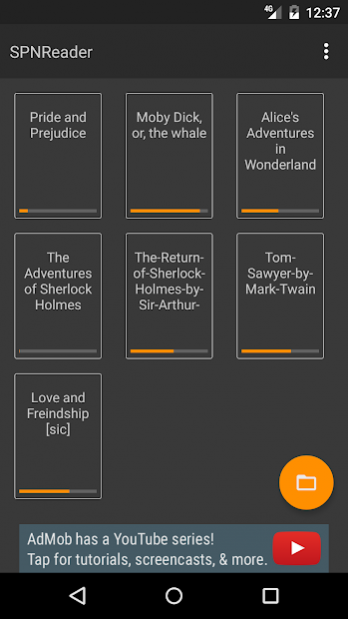SPNReader: Free Ebook Reader 1.0.20
Free Version
Publisher Description
SPNReader, a free ebook reader app with simple stylish and user-friendly.
SPNReader support most popular ebook format: epub, mobi (kindle format), fb2, html, rtf, msdoc and txt (plant text).
The reading book is fast and highly customizable. The top bar and the bottom bar in the reading screen provide for you a controller reader easier. It can be use to increase or decrease text size, change reading mode (day/night), change screen brightness, search text, table of contents,... which you don't need to open advance settings. Moreover, You can change the screen brightness while reading (slide finger up/down along the left screen edge).
You can customize reading experience in the settings reader screen. SPNReader provide POWERFUL READING FEATURES:
+File Manager: easily find your ebook or text file and set of enjoying reading your stories.
+Customizable reading experience: font size, font family, font color, background color, multiple view modes for easier day or night reading, brightness adjustment, page orientation settings.
+Page flipping with animations help you get to desired page easily.
+Localized in multi languages: English, Chinese, Deutsch, Italiano, Romana,French, Russian,...
+Remember your reading progress for quick reference later.
+Bookmark text content in the ebook.
+Manager your ebook.
Let's Download and enjoy free ebook reader app. If you like SPNReader application, please rate it and recommend it to your friends.
---------
Disclaimer:
This book is created based on open source project fbreader and licensed under the GNU General Public license.
source code: https://github.com/geometer/FBReaderJ
GNU General Public License: http://www.gnu.org/licenses/
About SPNReader: Free Ebook Reader
SPNReader: Free Ebook Reader is a free app for Android published in the Reference Tools list of apps, part of Education.
The company that develops SPNReader: Free Ebook Reader is Phan Nhân Sinh. The latest version released by its developer is 1.0.20.
To install SPNReader: Free Ebook Reader on your Android device, just click the green Continue To App button above to start the installation process. The app is listed on our website since 2017-08-13 and was downloaded 10 times. We have already checked if the download link is safe, however for your own protection we recommend that you scan the downloaded app with your antivirus. Your antivirus may detect the SPNReader: Free Ebook Reader as malware as malware if the download link to com.sinhpn.reader is broken.
How to install SPNReader: Free Ebook Reader on your Android device:
- Click on the Continue To App button on our website. This will redirect you to Google Play.
- Once the SPNReader: Free Ebook Reader is shown in the Google Play listing of your Android device, you can start its download and installation. Tap on the Install button located below the search bar and to the right of the app icon.
- A pop-up window with the permissions required by SPNReader: Free Ebook Reader will be shown. Click on Accept to continue the process.
- SPNReader: Free Ebook Reader will be downloaded onto your device, displaying a progress. Once the download completes, the installation will start and you'll get a notification after the installation is finished.